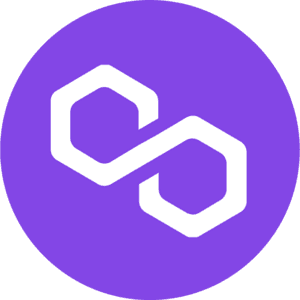How do I add a breakpoint?
Install the extension and you're done! All transactions after that will go via Charged so you can debug your transactions in seconds.
I don't want to add breakpoints to all transactions. What should I do?
We uderstand no one is always testing. So when you're done debugging, go to the extension and switch off the debugger. Charged will stop intercepting your transaction immediately.
Charged didn't detect my transaction. What's wrong?
We are really sorry for the inconvenience. Can you try reloading the website? If Charged is freshly installed you will need to reload the already opened sites for our code to work. However, if this doesn't work, could you please write to team@getcharged.dev
What networks are currently supported?
1. Ethereum, Arbitrum and Polygon: Mainnet only 2. Starknet: Mainnet and Testnet 3. Solana: coming soon!